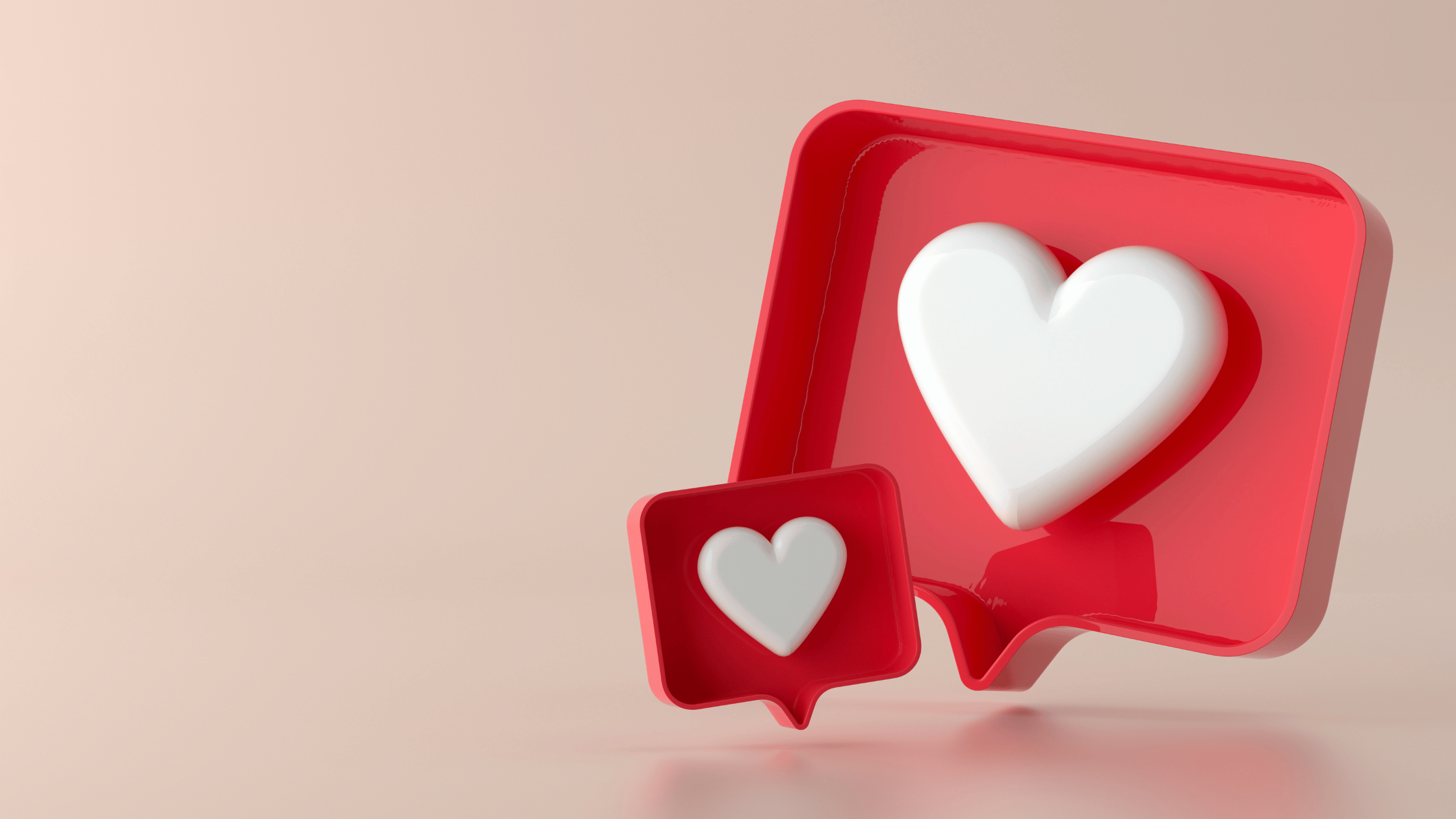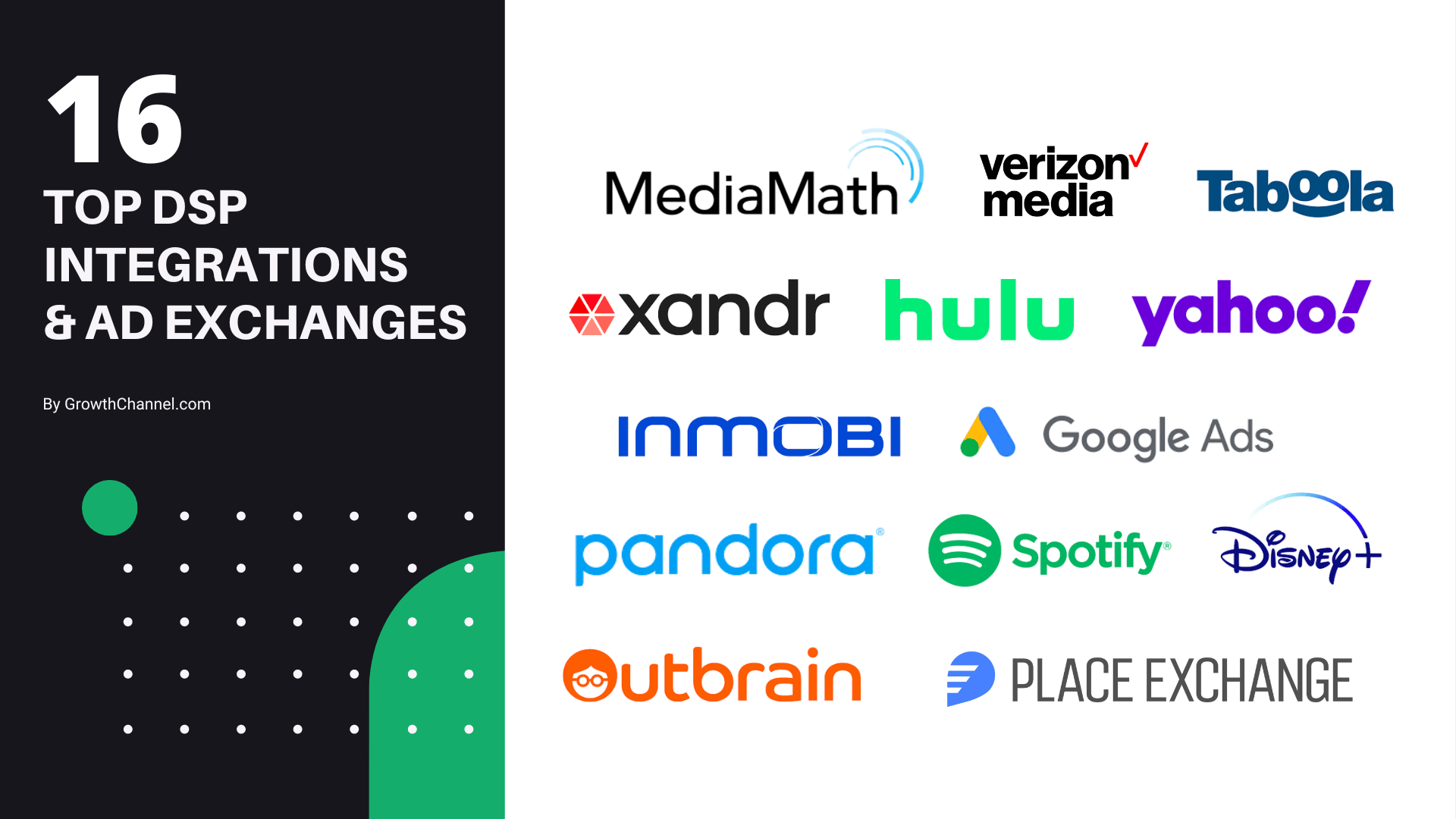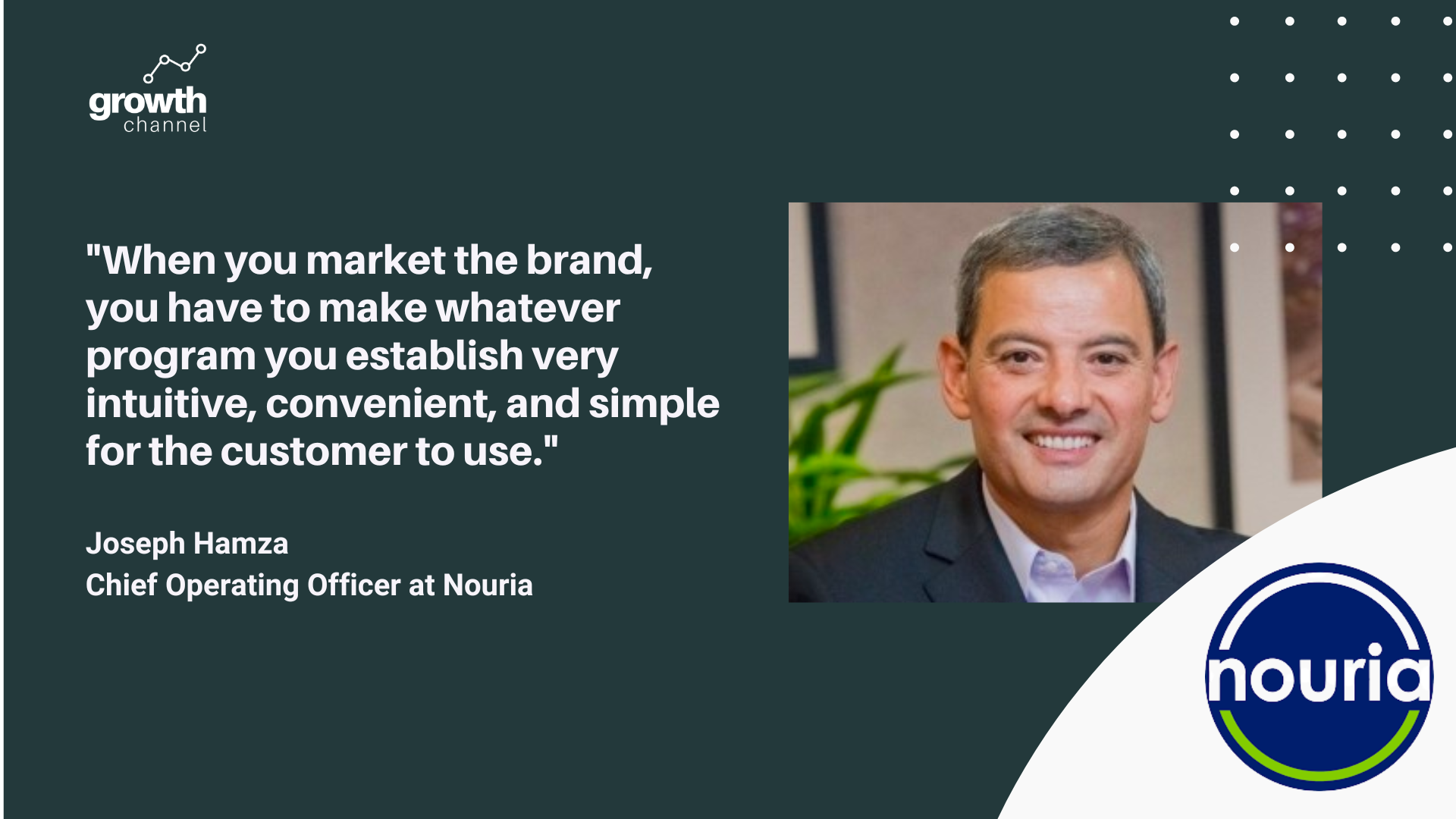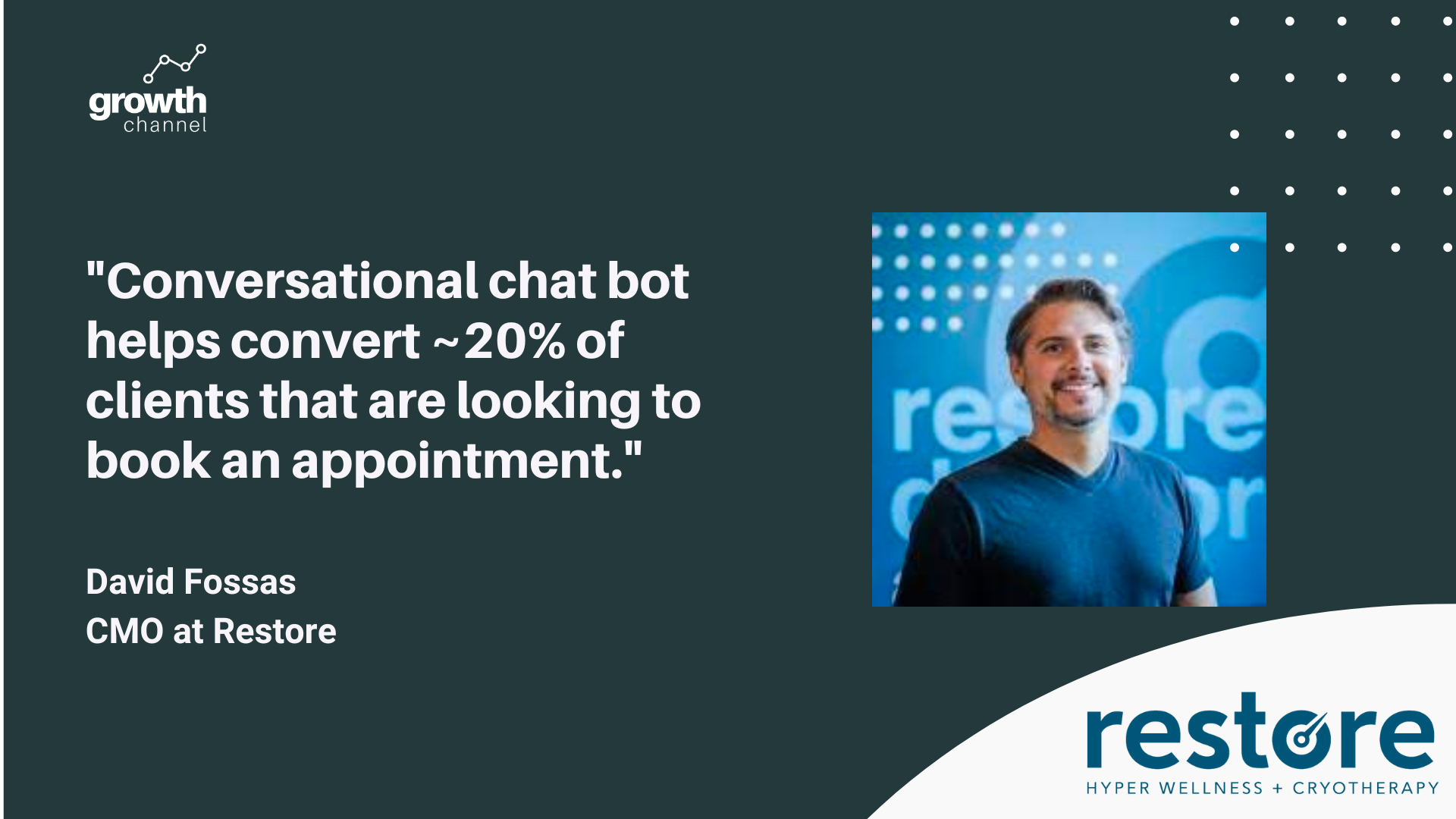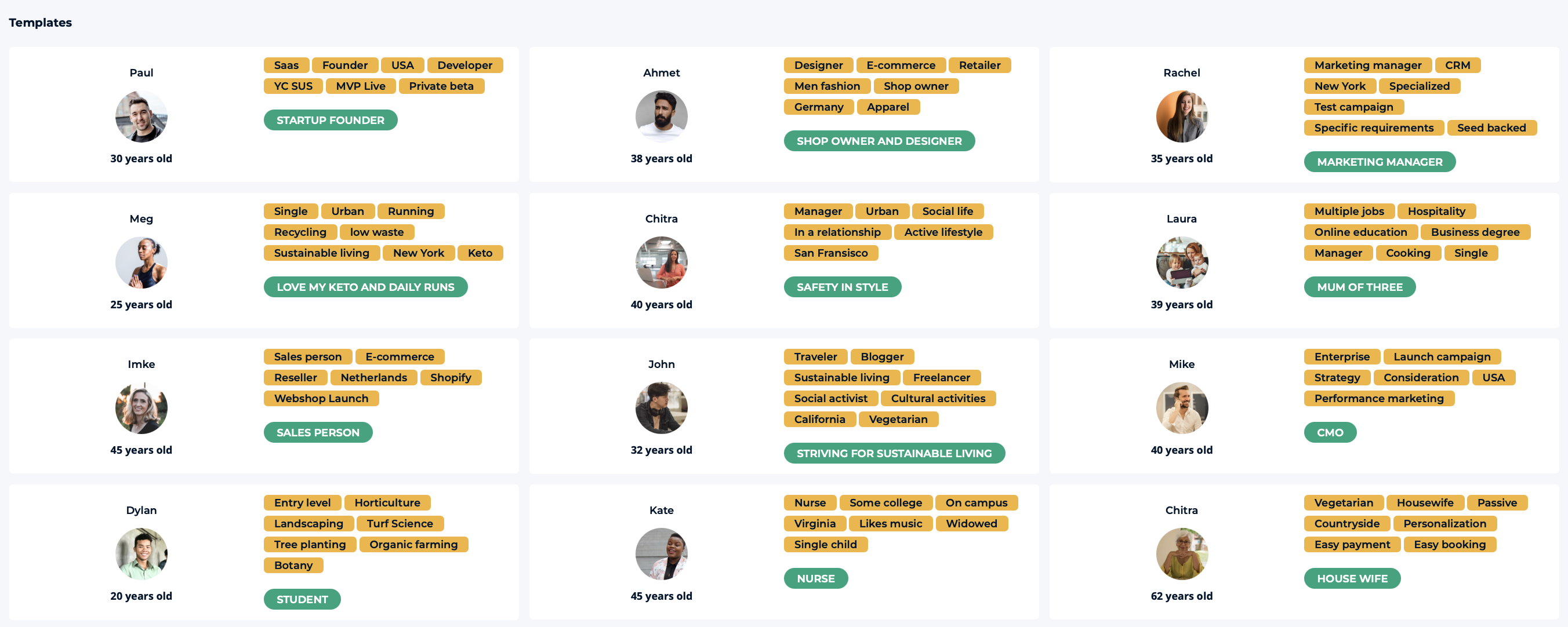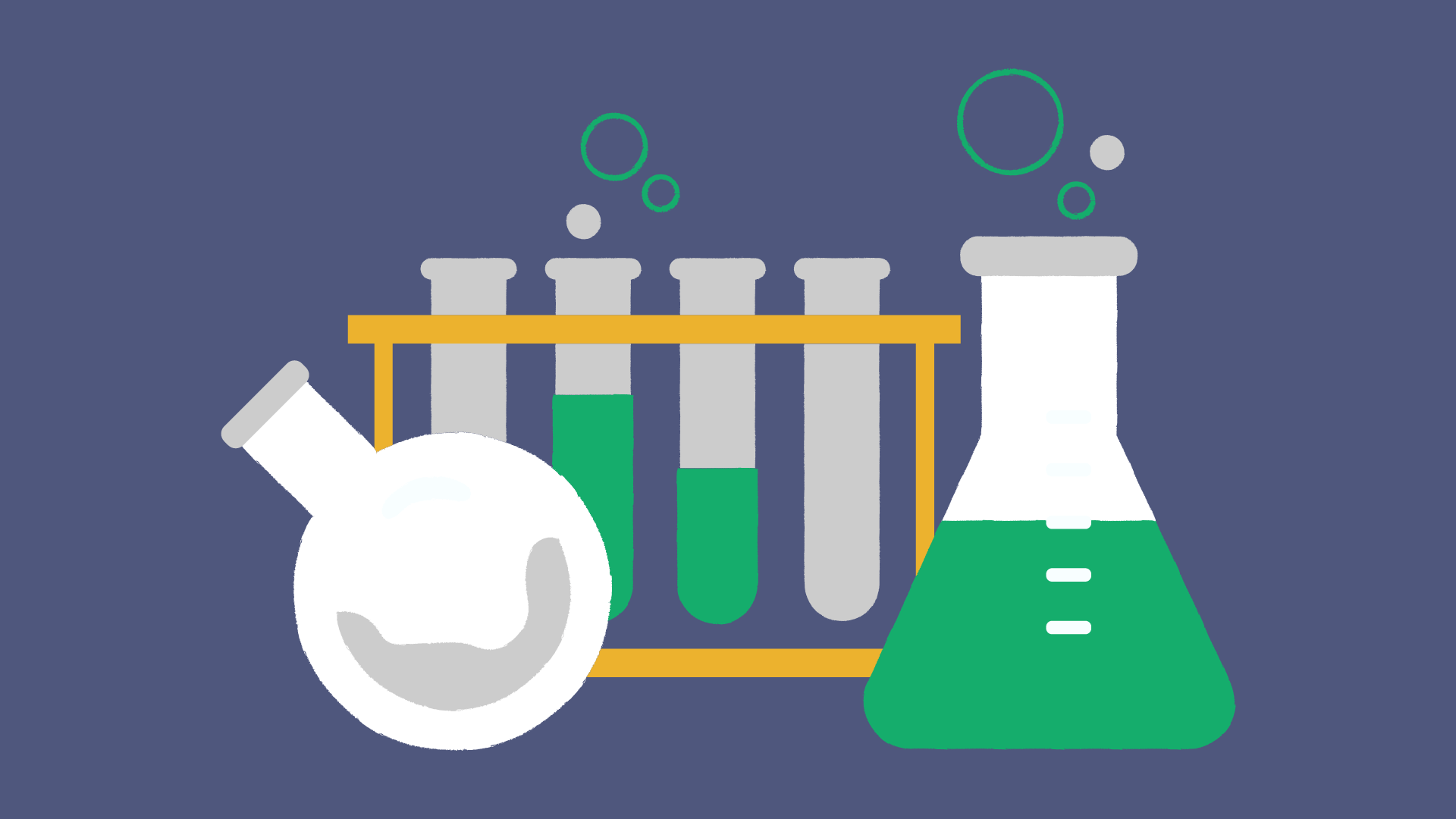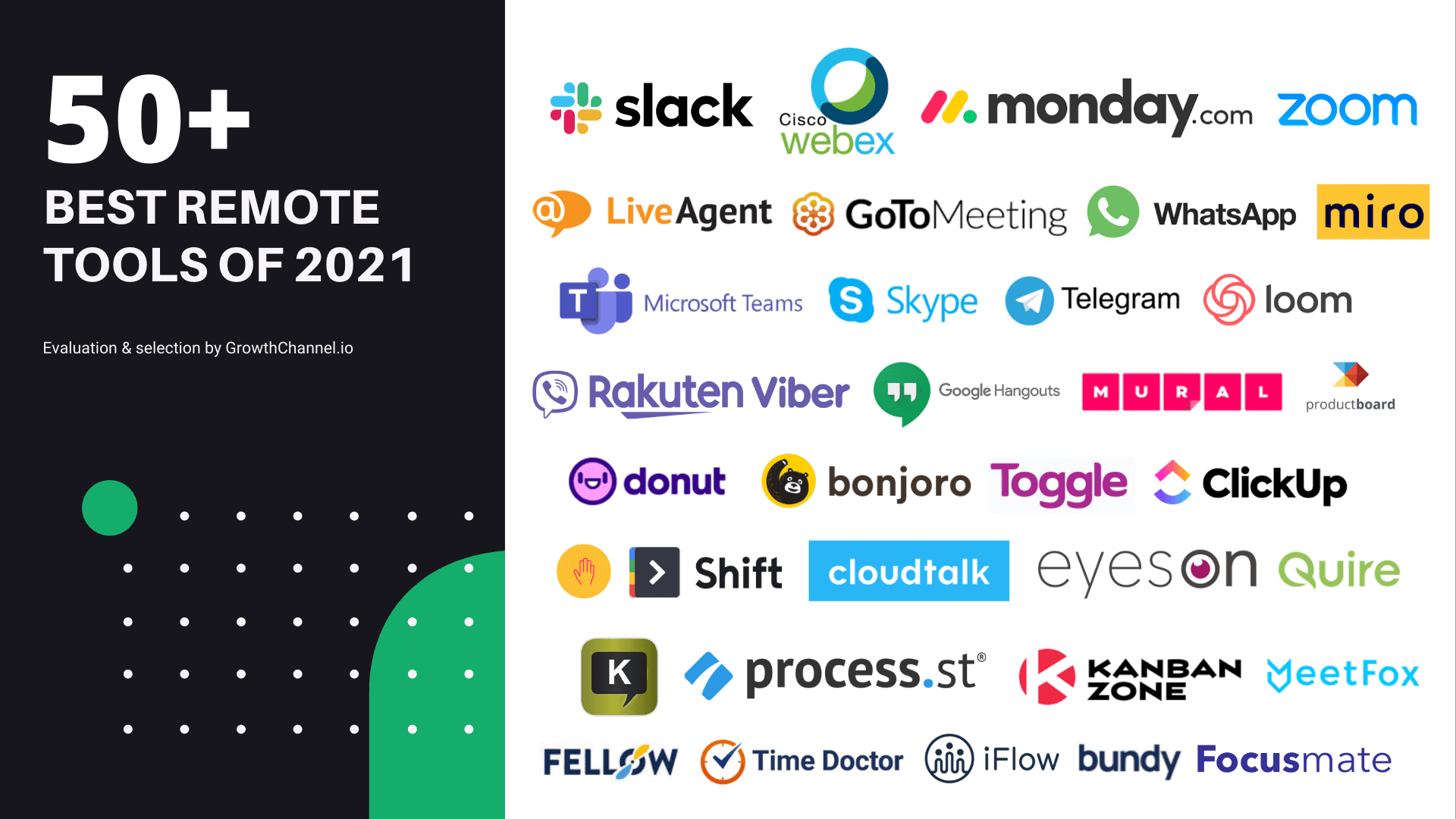The Internet has become an amazing channel for businesses of all shapes and sizes to get their content, products, and services in front of millions of potential customers. More than any other medium, search engines are where people go to learn more information, compare solutions to a problem, explore opportunities, and keep up with trends. With an estimated 5.6 billion Google searches a day, there are endless opportunities for businesses to provide meaningful content that answers consumers’ search queries and questions. While there are many different search engines (Google, Microsoft, Yahoo, Bing, DuckDuckGo, etc.), we are focusing on Google because Google claims over 90% of the worldwide search engine market share.
What is the featured snippet?
Ranking highly on a search engine results page is very important. 71.33% of searches resulted in an organic click on the first page of Google, and 67.6% of clicks went to the top five ranking pages. However, for some search queries, a featured snippet will appear above all the organically ranked pages, in a spot known as “position 0.” The featured snippet is a short summary answer to a search query that shows up at the top of the search engine results page. Google pulls the featured content from a website and includes the page title and URL of the original source. In some cases, the featured snippet may also include an image.
The great thing about featured snippets is that you don’t need to hold the number one page ranking to have your content included. According to a study by Ahrefs, 99.58% of featured snippets are taken from website pages ranking in the top ten organic positions, or on the first results page. Getstats also reports that 70% of snippets come from sites that aren’t ranked number one. So, if a page on your site ranks highly on Google’s search engine results for a specific keyword, then you have a great shot at getting in the featured snippet position.
Typically, a “people also ask” box will show up underneath the featured snippet, designed to help users find more relevant content related to their search query. Similar to featured snippets, Google also displays website content in this section, including the page’s title and URL. Having your site featured in the “People also ask” box is great because your content will show up even if users didn’t type the exact keyword or phrase you were targeting. In other words, you can reach more users who may find your content relevant and helpful, even if they weren’t specifically searching for your business, products, or services.
Types of featured snippets
There are four common types of featured snippets, most of which you’ve probably come across during your own searches. These include paragraphs, lists, tables, and YouTube videos. Let’s dive deeper into each type of featured snippet:
Paragraphs: Paragraph snippets feature a few sentences that provide a direct answer to a searcher’s query, and they can be pulled from anywhere in a piece of content. They are the most common type and often show up with question keywords starting with “how to do,” “who is,” and “what is.” Paragraphs are also more likely to include an image than other types of snippets.
Lists: Google displays both bulleted and numbered lists as featured snippets. Numbered lists typically show up when a searcher is looking for rankings or a set of chronological steps, like when they want to know how to perform a certain task. Google sometimes copies content directly from a summarized list that a writer places at the beginning of their blog. In other cases, Google will create a list based on the headers and format of a piece of content. For a bulleted list, Google typically pulls the H2 headers from a post to create bullets.
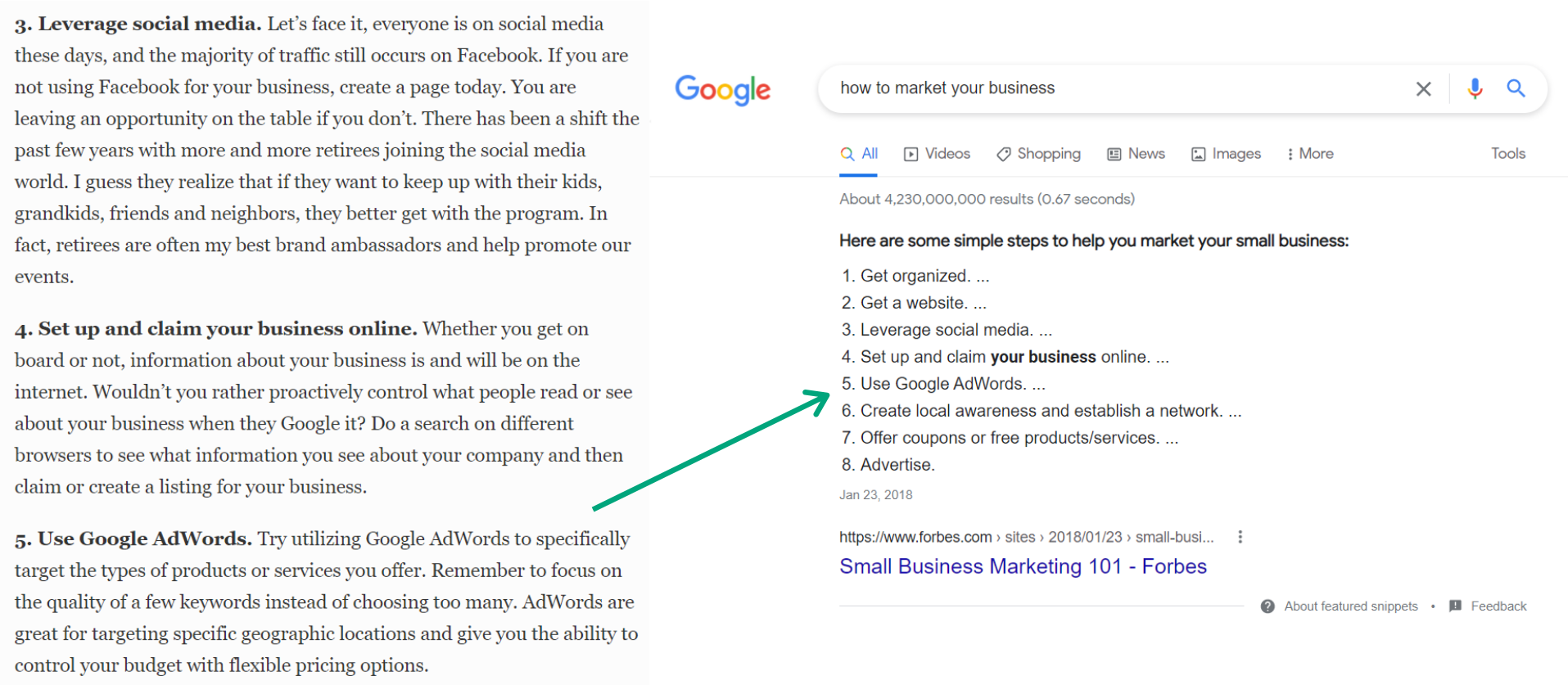
Tables: In most cases, Google pulls data from an article and reformats it into a table. In other words, your content may show up in a table featured snippet even if you didn’t include a succinct table in your post. Tables show up most often for any type of data that can easily be displayed in rows and columns.
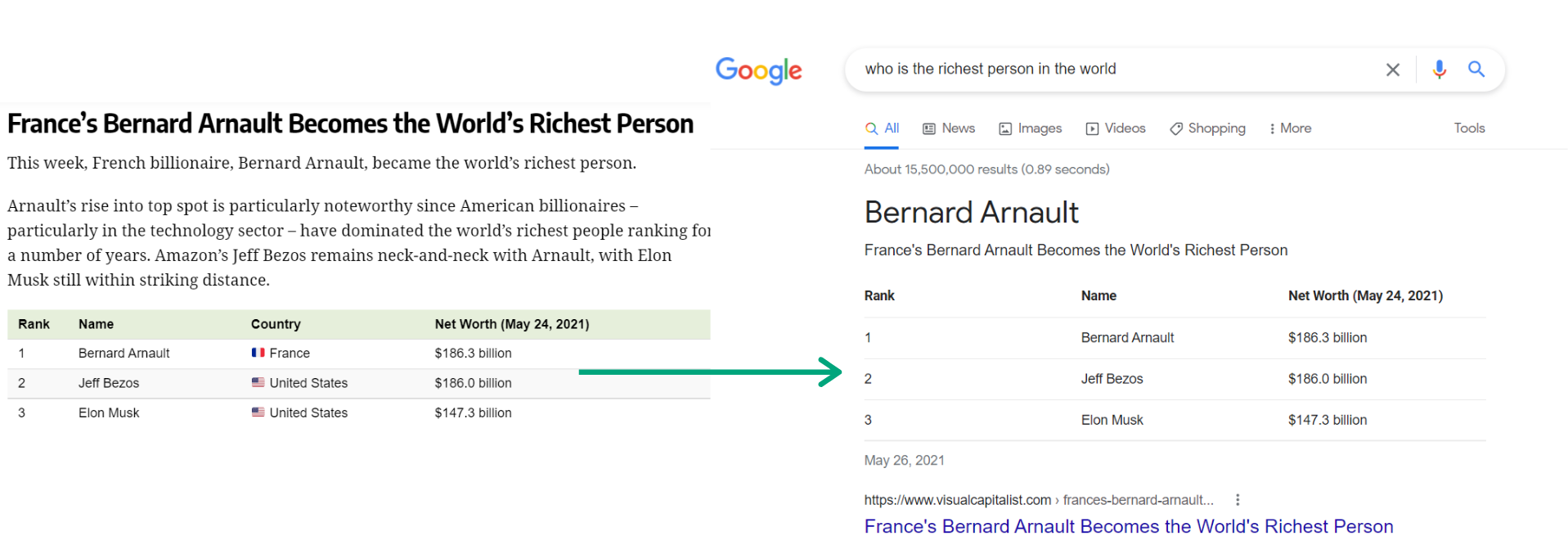
YouTube: YouTube snippets can show up in the form of a video or text. For videos, Google will include a large thumbnail of a relevant video and even highlight the part of the timeline it thinks a user will find most relevant and helpful. Some featured snippets linking back to YouTube videos also feature text, extracted from the video itself or the description.
Why is the featured snippet important?
There are numerous reasons why you would want your business’ content and website pages to show up in “position 0.” Because the featured snippet shows up as the top result on the search engine results page, it leads to a lot more impressions and exposure, especially if the original source ranks lower. They always show up above the fold, so searchers don’t have to scroll or click anything to see your content. Your page title and URL is included in the snippet, so users can easily navigate to your site.
Featured snippets also build trust. Remember, Google’s job is to supply helpful answers and related content as fast as possible, so users are satisfied and spend more time on the search engine. Therefore, Google won’t place anything in “position 0” unless it’s highly relevant, well formatted, and detailed content. Users trust Google, so they also trust the sites Google recommends and features.
Ahrefs found that at least 13% of search results return a featured snippet, which typically receives 8.6% of all clicks for a given search query. In most cases, these clicks are stolen from the number one ranking source. Snippets actually tend to reduce the number of total clicks, because users can get a direct answer to their query without having to click anything. While the top ranked organic search result typically receives over twice as many clicks as the featured snippet (about 20%), they’re still a great option for brands to increase awareness. If you manage to snag the featured snippet and the number one ranking, your page will receive about one third of the total clicks and organic traffic for a given keyword.
Source: Ahrefs
It’s much easier to optimize your content for a featured snippet than it is to move a lower ranking page to a higher position, and as mentioned previously, you don’t need the top ranking page to win a featured snippet. If you’re a newer website, don’t be discouraged. Ahrefs also found that “the backlink metrics of a ‘featured’ URL seem to be on par with the rest of the pages in SERP.” This means that Google isn’t prioritizing pages with lots of backlinks.
Source: Ahrefs
Plus, one piece of content can rank for thousands of featured snippets. Getting your content featured also typically leads to a major traffic boost. For example, SEMrush saw site traffic for a particular blog post skyrocket 500% once its content was added to a featured snippet:
Source: SEMrush
Featured snippets are also becoming more important with the rise of virtual assistants and voice search, as they’re typically the results that are read first.
How to optimize content for the featured snippet
There are many ways to increase your chances of getting a featured snippet. In this post, I’ll cover six strategies:
- Optimize blog posts that already rank in top spots
- Create new content around relevant keywords with featured snippets
- Optimize the format of your existing content
- Update your HTML structure
- Add a Q&A section to your site
- Submit URLs to Google so they can be re-crawled
Let’s jump into these six strategies:
1. Optimize blog posts that already rank in top spots
Before you spend time researching and writing new content, it's best to perform an audit of your current content to see if you already have featured snippets, or if you’re ranking highly for a keyword where another site holds the featured snippet. To perform this audit, you’ll need some type of SEO or keyword research tool. I’ll be using SEMrush, but Ahrefs and Serpstat work as well.
First, see if you already have any featured snippets. You can do this by typing in your site’s domain under the Organic Research Tab on the left menu (1), scrolling down to the section titled SERP Features (2), and clicking Featured Snippet (3). This brings up a list of keywords where your domain appears in the featured snippet, along with the linked URL. To see the content of the featured snippet, click the square icon under the SERP column (4). If you want to keep track of these keywords, you can add them to a separate keyword list within SEMrush (5).
Check out this example of Nike. Nike has 947 featured snippets linking to its domain, meaning that there are 947 keywords where Nike’s content shows up in the featured snippet. Nike has 94,300 featured snippets not linking to its domain, meaning Nike ranks for 94,3000 keywords where there is a featured snippet owned by another company.
For the first keyword, “nike sneakers phone number,” SEMrush shows a paragraph featured snippet linked to Nike’s contact page:
Once you check if you have any featured snippets, the next step is to identify keywords you’re ranking highly for that have a featured snippet owned by someone else. You’ll start the same way as before. Navigate to the Organic Research Tab and type your site’s domain (1). Switch from the Overview report to the Positions report (2). This shows all the keywords you are ranking for. To find keywords that already have a featured snippet (which you do not own), click on the SERP Features filter (3), hover over Domain Does Not Rank (4), and select Featured Snippet (5).
You really only want to look at keywords you’re ranking in the top ten for, as these pages are most likely to steal a featured snippet from a competitor. To add this filter, click the Positions dropdown and select Top 10. If this returns too many results, you can use more filters like KD (keyword difficulty) and volume to narrow the keywords. Click on the SERP icon for a specific keyword to the featured snippet. Make a note of your ranking page URL, the type of snippet, who owns it, and the content.
Let’s look back at our Nike example. There are 11,000 keywords with featured snippets owned by someone else where Nike’s content is already ranking in the top ten.
When I click the SERP icon for the first keyword, “nike logo,” it reveals that an article by LogoMyWay claims the featured snippet.
2. Create new content around relevant keywords with featured snippets
Now that you’ve determined if featured snippets exist for content you already have, you can also research new keywords with featured snippets and create content for them. Again, you’ll need a keyword research tool to find these keywords.
In SEMrush, navigate to the Keyword Magic Tool Tab in the left hand menu. Type in any relevant keyword you want to create content for. To find keywords with a featured snippet, click Advanced Filters, Search Features, and check Featured Snippet.
Similar to before, you can click the SERP snapshot icon to view the content and owner of the featured snippet for a specific keyword. When you find keywords you like, don’t forget to add them to a saved list by clicking the gray plus button.
Depending on your initial keyword, SEMrush or your preferred SEO tool may return thousands of similar keywords. If you want to narrow down your results, try these filters:
-
Broad match -
returns the most results. Displays all forms and orders of your keyword. You’ll find variations of your seed (original) keyword.
- If I search running sneaker, I’ll get results like adidas swift run sneaker, run away sneaker, and running sneaker brands
-
Phrase match - provides the exact form of your seed keyword but in multiple orders
- With phrase match, every keyword will have “running sneaker” in it, like running sneaker brands, sneaker factory running centers, and camp david running sneaker
-
Exact match - only shows keywords with the exact form and order of the seed keyword. This filter returns the least results
- With exact match, only keywords with “running sneaker,” in that exact form and order, will show up. Keywords include running sneaker brands, Adidas 8k running sneaker, and best running sneaker 2019
- Related - shows keywords related to the seed keyword
- KD % - keyword difficulty is a prediction of how difficult it is to rank in the top 10 for a specific keyword. The higher the percentage, the harder it is to rank
- Volume - keyword volume is the number of monthly searches for a specific keyword averaged over a twelve month period
Once you’ve built a set of keywords you like, use the SERP snapshot to start exploring the featured snippets and identify ones you may be able to improve. When you start creating your new content, make sure it matches the format of the current featured snippet.
3. Optimize the format of existing content
There are multiple ways you can adjust the format of your high ranking content to make it more likely to appear in a featured snippet:
- For bulleted or numbered list snippets, add a short summary list at the top of your post with all your subheaders. Make it easy for Google to create a title by placing a title phrase in close proximity to your list.
-
For paragraph snippets, add a short paragraph at the beginning of your post that succinctly answers the target query, similarly to a dictionary definition. Include the target keyword in the paragraph as well.
-
According to SEMrush, most featured snippets are around 40-50 words , so try to keep your summary paragraph or list within this length.
Source: SEMrush
Source: Ghergich & Co.
-
Make your content longer and more detailed than the page that already holds the featured snippet. For example, if the current snippet features the top ten marketing softwares, include twelve in your list
-
Focus on question based keywords . A study by Ghergich & Co. and SEMrush found that question based keywords (who, what, where, when, why, how are, etc.) are especially great at earning paragraph featured snippets. For lists, the terms How and Have were most likely to earn snippets, and for tables, keywords with Which or Who were most likely to earn snippets. To find ideas for question based keywords, you can select the Questions filter in SEMrush’s Keyword Magic Tool.
Source: Ghergich & Co.
-
Focus on long tail keywords . A majority of Google searches are very specific and unpopular. For example, Ahrefs analyzed 1.9 billion keywords and found that 92.42% of them got ten searches per month, or fewer. In their featured snippets study, Ahrefs also discovered that 54% of featured snippets appear for queries with low average monthly search volumes (less than 50), while only 1.1% of high volume queries (more than 5,000) return a featured snippet.
Source: Ahrefs
-
If you’re targeting a YouTube video snippet, add a relevant, short summary paragraph at the top of your description . The more information you give Google about your content, the more likely it is to be featured. You can also add the entire video transcript in the description . Check out this example from Neil Patel :
Source: Neil Patel
4. Update your HTML structure
The format of your HTML code plays a major role in optimizing your content for a featured snippet. If your code is messy or formatted incorrectly, Google won’t be able to understand your content and turn it into a featured snippet. Here’s some best practices to optimize your HTML:
-
There should only be one H1 tag, and that should be the main header of the post
-
Keep a consistent format and hierarchy . For example, every header under an H3 subheader should be H4. To create this hierarchy in a Google Doc, use the Paragraph Styles section, found under the Format tab. Many CMS systems also allow you to directly select a heading type for a section of text. Another option is to update the headings directly in the HTML code .
-
Remove unnecessary tags from headers
-
Format your article in chronological order. This makes it easier for Google to extract a list from your content
-
Google is likely looking for HTML tags that designate a list (<ol> for numbered and <ul> for bulleted). Do not use <p> tags for your list items.
-
Make list items H2 . Google will often scan an article and create a list from all the H2 subheadings. Check out this example from Fashionbeans’ article “The Best Sneaker Brands in the World Right Now.” Every sneaker brand (ex. Adidas) in their list has an H2 tag, and every brand description (ex. The Brand That Turned Sneakers Into A Science) has an H3 tag, creating a clear hierarchy.
-
For numbered lists, follow the number with a period, not a parentheses. In other words, make sure to use 1. instead of 1) for a better chance at claiming a featured snippet.
5. Add a Q&A section to your site
A Q&A section is a great way to target multiple related question based keywords on one page. Maintaining consistent, proper formatting is essential. Write every question with an H2 tag and add a short paragraph underneath that answers the question in around 50 words. If you’re not sure what questions to answer, check out the related keywords Google suggests at the bottom of the SERP or the “People also ask” box. If done properly, you can optimize this one page for numerous featured snippet opportunities.
6. Submit URLs to Google so they can be re-crawled
Once you make SEO and content updates to your site, you want to submit the URLs to Google so the pages can be re-crawled. This is the best way to alert Google that you’ve made updates, instead of waiting for Google to notice. Head over to Google Search Console’s URL inspection tool. Enter your URL and select the “Fetch as Google” option to submit the page for re-indexing. This will help your updates get into the SERP faster.
Are you going to try any of these strategies? Let me know your results on Twitter @Gr0wthChannel. And if you’re looking for more ways to rapidly scale your business, check out our blog post on growth tactics for each stage of the buyer’s journey.