How to run a geofencing campaign
Navigate to Audiences, add na ew targeting rule, select a group, and in the category dropdown, choose Geo.
Jump Ahead
Navigate to Growth Channel Audiences under the Activate menu, and click to add a new audience. A screen with preset templates will open. Select "Geofencing".
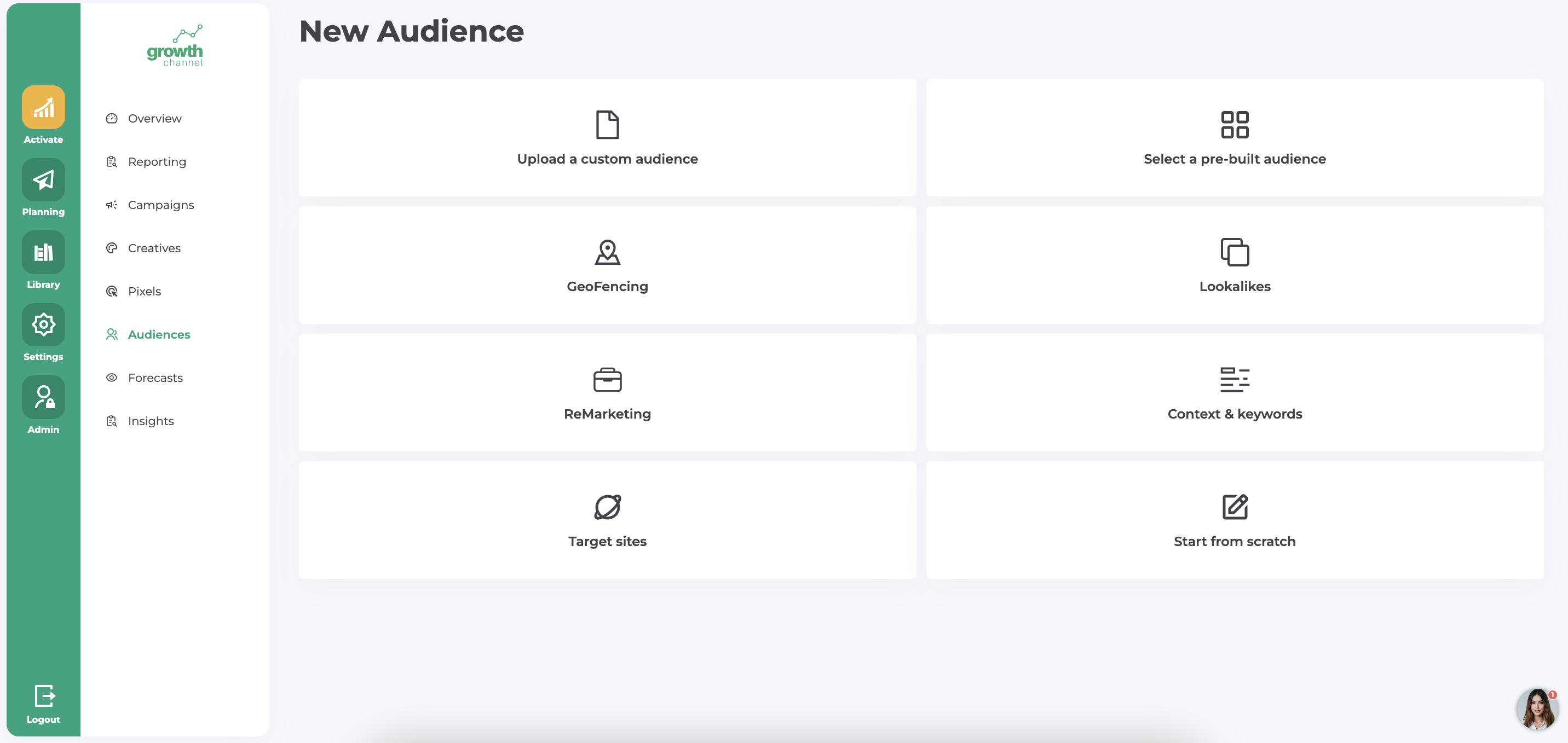
Growth Channel will pre-populate Address for geofencing audience. You will need to enter address as it is listed in Google Maps and add a radius in either km or miles (decimals supported i.e. 0.01)
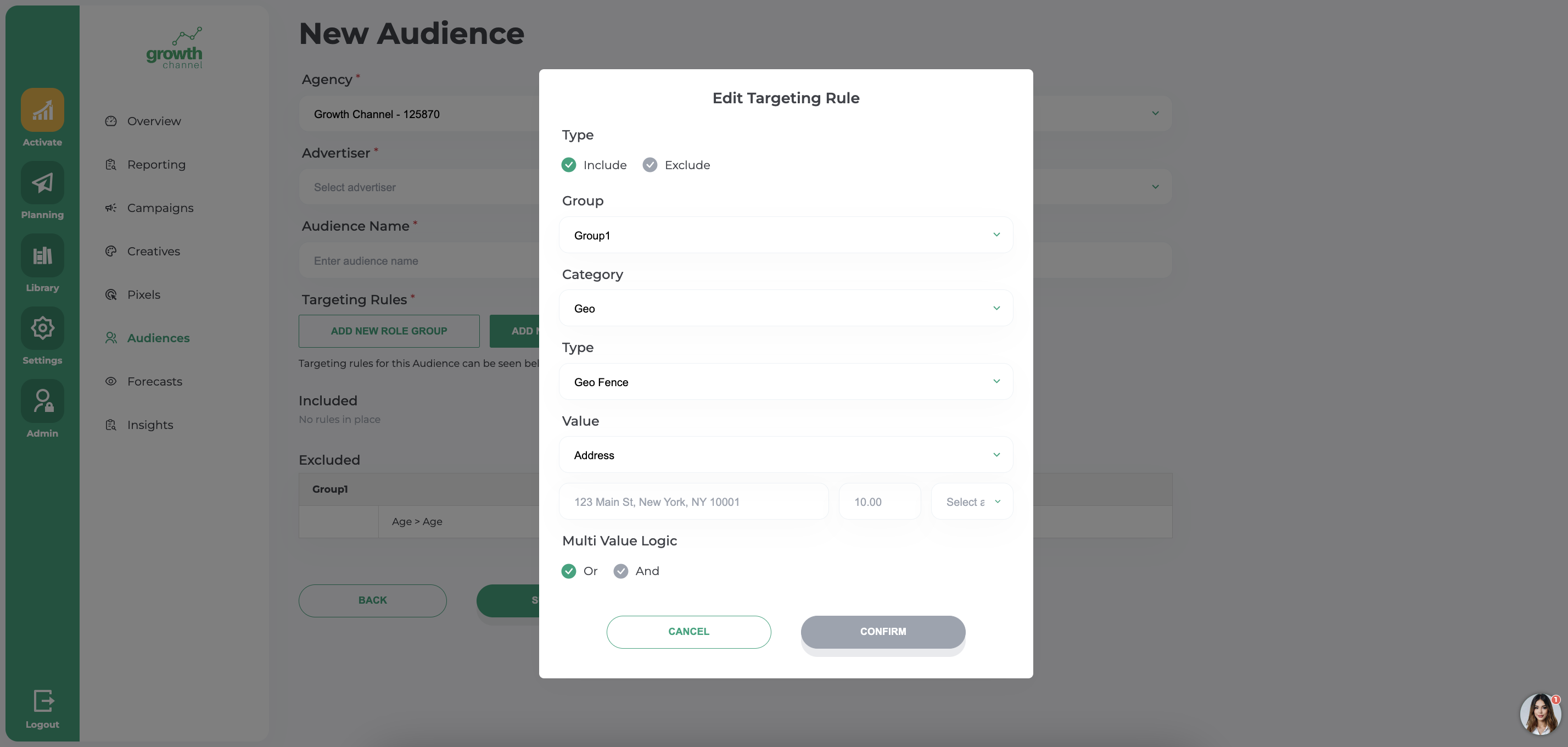
In the Value dropdown, you can also switch to Keyword or Lat/Lon.
If you are adding geofencing strategy as another targeting layer to another audience:
Click to add a new targeting rule, select a group, and in the category dropdown, choose Geo and under Type - Geo Fence.
Once your audience is ready, click Submit.
You will select the audience in step 1 of the campaign creation for targeting.